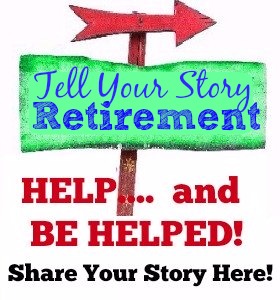Computers for Seniors
On the topic of computers for seniors, there is so much you can do using your computer.
It's not always easy, at first.. Like anything in life, it just takes practice to learn new software. Take it as a new challenge, sharpening your brain.. hey, your computer really IS good for your brain health!
Anything but ANYTHING is available on the internet:
- 1000's of apple pie recipes
- how to fix your sink, carpet stain, marriage
- news story on farm fire, Washington scandal
- new government legislation or law to read
- connecting with people worldwide
- Its simply never-ending... someone, somewhere, has a website or blog and can answer any question you need answers for.
Sometimes you might get confused on the little idiosyncrasies that pop up with the use of a computer. Learning about computers means that we as seniors need to learn the lingo so to speak. Lingo such as: icon, cookies, email, or virus.
Software and Sites I like:
Google - Love it! I use Google for all my internet searches.
Picasa - A free tool for photos. Download it and organize your photos. Picasa can easily correct photos or make artsy changes.. its fun! It can search through all your photos and capture all the faces of family or friends... one click and I can see hundreds of photos of my mother. Love it!
Open Office - Free software just like Microsoft's expensive software: spreadsheets, word programs, and drawing software. I use it for all my work, free updates, and its great!
Tree Pad - Free software that is great for writing. Its great for organizing your personal information, or if you are writing a book, etc. Why? Because it has a left hand column that is all the topic categories (like the left hand side of this website).
Evernote - Evernote is my LIFE organizer. The first thing you'll see on their site: Remember Everything! Now, what retiree doesn't need that?
First, almost every file I own (word documents, spreadsheets, pdf files, ebooks, audio files)... all of them are stored in my evernote account. I have evernote on my computer, my laptop, my i-pad... and once you hit SYNC to update each, you can get the files from wherever you are. I love that. I was tired of moving files from place to place...now its all there. Did I say its FREE to use? Yep! I upgraded.. but you don't need to at all. You can even share folders with someone.. just give them access to that specific folder and they can access and make changes, just like you.
Ancestry and Genealogy: If you enjoy looking into family trees, try it. I started to add my own family at ancestry.com and it's relatively easy. What I found interesting -- it finds documents and websites that mention your family member. I entered my fathers date of birth and death... the next day, there were 5-6 suggestions and it showed my dads nickname! I wondered HOW it found that, I clicked, and it was the obit from the newspaper where we had his nickname printed. Amazing!
Skype - As we age, we try our best to keep in touch with friends and family from home. With Skype, it's free to call anyone worldwide, as it uses computer lines, not phone lines. Better yet - you can view each other screen to screen! This is Free -- as long as you call skype to skype. Simple! My niece talks to her mother-in-law every week and M.I.L. is watching the baby grow, from far away! How cool is that!
Enough... I will add more soon! Enjoy!