Evernote: great biz organizer!
Heck, a great life organizer too!
Recently I purchased an Evernote Guide, hoping to get just a tip or two from it… and boy, did it deliver! I am an Evernote freak… I save everything in it and now I use it even more efficiently.
It’s a great resource for Boomers with Businesses (or any senior wanting to organize their life).
Did you know that EVERNOTE software Is FREE? It is... I upgraded since I have so much there, but you don’t have to at all.
My whole hard drive is on Evernote! I love Evernote, because it saves my documents in the cloud, and I can access from my computer, laptop, iPad, and an Android or i-phone too. AMAZING to have all your “stuff” at your fingertips!
The screenshot below is my open Evernote Folders. You can see my Hobby Ebook has 112 documents in it, and Divorce has 15, etc. Inside each folder are all the documents and images I’ve added.
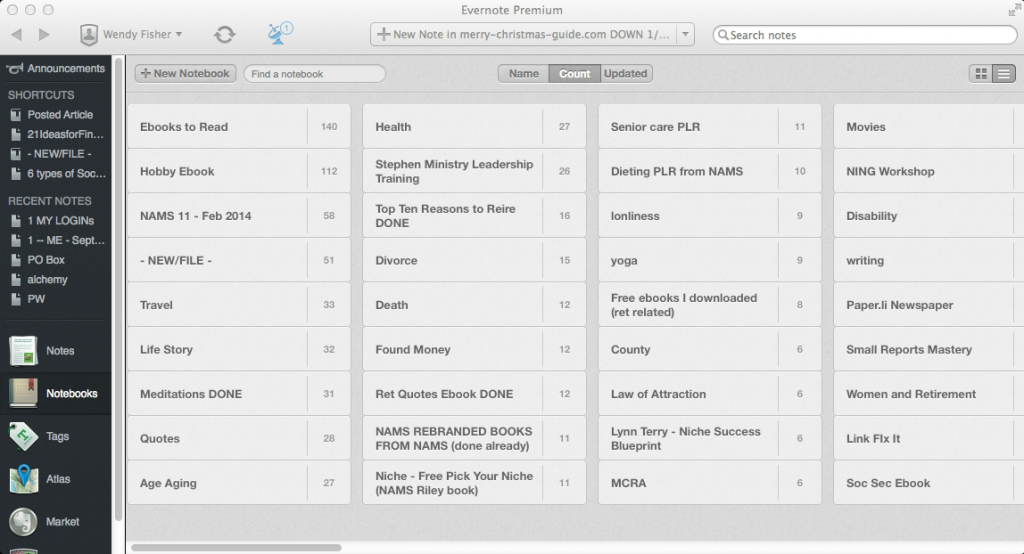
I have saved so many different things in Evernote, like:
— PDF Ebooks (both free and purchased)
— Images I’ve purchased (it can read text within an image)
— Articles I’ve written and posted
— Articles that are still half done, and not yet posted
— Ebooks I’ve started
— My parents medical records/reports which has helped new doctors several times
— Travel documents, receipts (snap a photo and done)
— Classes I’ve taken online
— Audio books and audio downloads from classes
— Website pages I don’t want to lose (click an icon on the browser window... done!)
— Personal things I’ve kept
If this sounds even remotely like your hard drive, let me tell you that I have 250 folders with thousands of documents in many files. They are all in many different areas too: retirement, aging, seniors, blogging, online business ideas… and yet all organized! I love that!
This Guide, written by Sheila from technologyforseniorsmadeeasy.com, will help you with so many things… whether you need to store and access personal documents and photos — or business documents and such. It works so well.
I’ve used Evernote for years and just learned it has reminders, can make a PDF file, and more. I knew I could record an audio file via Evernote, but forgot. Woo hoo! I Remember now!
Anyways, learn more about Sheila’s Evernote Guide here! You get the PDF Ebooks and the videos to help you understand Evernote and how to work with it. Great learning experience!
