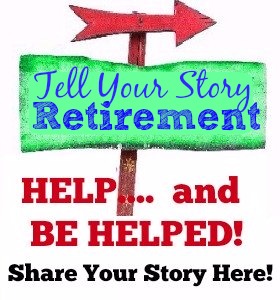Free Retiree Blogs
You really need a specific niche before you register even a free blog, so if you haven’t done that yet, complete the workshop here: Using your Head, Heart & Wallet to Discover your Niche!
If you are ready to start your free blog right now, go to WordPress.com. This site will open in a new window so you can click back here and move along, step by step.
Here we go:
Hit the GET STARTED NOW button.
- Email address: enter it correctly as you must approve the blog!
- User name: when you click, it will suggest a name but you can override it by typing whatever you like. You need to try several names until the green check mark is received so you know its a unique name for you!
- Password: watch for the green OK again!
- Blog Address: NAME YOUR BLOG here (read below first)
- PRINT the page before you click, or write down the info you’ve just entered, I can’t help you if you lose it later!
About naming your blog: If you are writing on a specific niche, you might use that in your name. Many simple names are already taken. The shorter and simpler names are best – people can remember them easier, you can tell someone easier (verbally), and search engines like them better too!
Leave it on: Yourblogname.wordpress.com FREE - Even if you want a paid blog, don’t do it here.
Scroll to the bottom and click on the CREATE BLOG button.
Email Verification: Go to email and click on the Activate Blog Link in the wordpress email.
Step 1 (on wordpress website): My blog name for this test blog is: retireetestblog -that’s good for a blog name but not good for the Blog Title, so correct what your visitors will see on the top of your page:
Blog name – retireetestblog
Blog TITLE – Retiree Test Blog, or RetireeTestBlog, or retireetestblog.wordpress.com – most would not do the last one as you don’t want to show them its a free blog (though they will know from the URL/Domain itself).
Hit NEXT.
Step 2: Pick your theme (the look and feel of your website)
Select Twenty Twelve theme to follow my test blog, then later go change the theme.
Step 3: Just click next step, we will customize later.
Step 4: It”s up to you if you share or not… better not, for now, until you know what you are doing. Click next step again.
Cllick on: Create your first post, Text.
Title: Welcome to my blog
Text: Hello! (or whatever you care to write) You can (of course) go back and edit the page later!
Click on: Finish
DONE! You should now be on the Welcome to your Dashboard page!
AND that is where this tutorial ends!
You’ll find an email in your email box welcoming you to WordPress. Click on the link to learn more — you’ll land on the Learn WordPress.com page. You’ve already completed the first 3 steps, so click on:
4. Get Comfy, Learn your way around wordpress.com
Step by step, you’ll take your time to learn the ins and outs of the free wordpress site!
Enjoy!